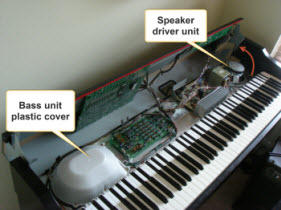First you need to remove the keyboard cover/music stand.
Facing the keyboard, on the left where the keyboard cover/music stand pivots, there is a small pin with a tab to draw the pin back. Draw the pin back (as shown by the arrow) and lift up the cover. The pin on the right side of the cover (not shown) is fixed but you should be able to remove the whole cover easily.
Next, remove the four screws that hold down the top of the piano.
Looking at the back of the piano, at each edge there are three screws. Remove the middle screw. Remove the corresponding screw on the other side of the piano back.
From the front of the piano, look under the piano at each edge where the stand joins to the piano body. Remove the large screw next to speaker grill. Remove the corresponding screw from the other side.
Once these four screws are removed, you should be able to lift the top cover and it will pivot back on hinges (the red arrow shows how it pivots back). Now you can see the internals of the piano with both speaker driver units.
Generally, I found the Technics build quality to be excellent. All the cables are secured and the cables that touch the bass speaker plastic cover are sheathed in foam to prevent vibration. The hinged cover allows easy access to everything. Well done Technics!
With the cover off, I had a great opportunity to clear out the dust, clear out coins that had been pushed in and wipe up the chocolate - yes, really chocolate! It also gave me a chance to give the keys a good clean.